
We decided to dedicate this article to a review of the eternal competitors in the digital world. No, it will not be about Mark Zuckerberg and Ilon Musk :) We will tell you about Windows and Linux operating systems, consider their pros and cons, and figure out which one is the better choice for users, professionals, and businesses.
What is Windows
Let's start with an operating system called Microsoft Windows, the development of which belongs to Microsoft. The history of Windows began in 1985, when it was based on the MS-DOS kernel. And after 10 years, the world saw the most common client version of this OS — Windows 95. The last server version was released in 2022. And although during this period Windows continued to evolve and become more functional, the architecture of its kernel has not changed much to date.
Windows, with its 32-bit or 64-bit kernel architecture, is for the most part aimed at the personal computer market. It has been and remains dominant, with a 74.96% market share as of April 2021.
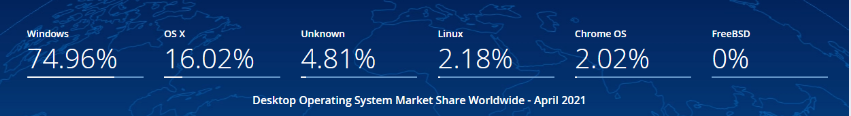
What is Linux
If we talk about Linux with its 2.18% of the market, it belongs to the family of operating systems that use a traditional monolithic kernel with elements of modular architecture. Note that the Linux kernel was created later than the first version of Windows — in 1991 — and today it is distributed under the GNU General Public License.
Linux-based operating systems are called distributions. It is more difficult to choose between them than between Windows 8, 10, 11, but among the variety you can definitely find one that suits your needs. The main distributions are Red Hat and Debian, all others are just derivatives of them. The popular Ubuntu OS was originally based on Debian. Modern RH-like distributions include Fedora and openSUSE, modern Debian distributions include Ubuntu, as well as its clones and various variants (Kubuntu, Xubuntu, Mint, etc.).
The most popular distributions today are Ubuntu, Fedora, Debian. More and more people prefer server Ubuntu, because in recent years it has become more convenient and functional compared to Debian. As for the CentOS distribution, which was popular in the recent past, it has been replaced by the new and promising Alma Linux.
As a rule, users who are used to working at a computer in one operating system do not consider using another one, even if it will expand their capabilities. No wonder — it's elementary psychology: the brain is simply too lazy to work hard once again. But PC upgrade can be a good reason to reconsider your preferences and switch to a more efficient OS. For this purpose, it is worth considering and comparing the features of these two systems.
Features of Windows and Linux: a comparative overview
Let's look at the two operating systems in terms of ten basic criteria:
- Core and performance.
Unlike Linux, Windows runs on a hybrid core. Though it takes up less space, the performance of Windows degrades over time. Compared to it, Linux is the faster OS: its core is less demanding, and distributions can further improve efficiency by dropping some user interface features. - Source code.
Because Windows is a commercial product, its source code is closed source (i.e., only a select few have access to it). Linux distributions are open source operating systems. This means that it can be modified according to the user's needs. On the one hand, this openness allows programmers to quickly fix bugs found in the system, and on the other hand, it allows them to use it to their own advantage. - File system.
While in Windows files are stored in directories on different disks (C:\, D:\, E:\, etc.), the file system in Linux has a tree structure where everything (directories, files, external connected devices) are files. - Ease of use.
Although Microsoft Windows takes quite a long time to install, the upside is that it requires minimal user intervention. As for Linux, it depends on the distribution. For example, Ubuntu, Linux Mint, Puppy Linux are considered to be quite simple and undemanding versions. But at the same time, there are others that are more difficult to run. - Compatibility.
Windows has always been and continues to be superior to Linux in this regard. The OS perfectly supports outdated software, so users don't have to worry about this. As for Linux, there are no problems with the support of standard hardware (monitor, mouse, keyboard, USB flash drives, etc.). But with a printer, scanner, or multifunctional device, things can be more complicated, because not all peripherals are designed to work in Linux. - Security.
In this aspect, Microsoft Windows is more vulnerable to infection by malicious viruses and more prone to attacks. By the way, at the beginning of its existence, this OS had no built-in security features at all. Linux is also not immune to attacks, but in the hands of professionals, serious threats are minimized. It is thanks to its security that Linux has gained popularity in the IT community. - Support.
Users of a licensed Windows operating system receive paid professional support, as well as access to easy-to-understand documentation. While Linux users usually seek help from websites and forums where they share information with each other. - Privacy.
Linux users should not fear for the confidentiality of personal data, including in case of theft of the device. But there is a question about Windows: this system actively monitors the actions of its users during work (visited sites, pressing keyboard buttons, mouse movements, etc.), and also stores huge amounts of personal information and it is not known with whom it is shared. - License.
You can download basic software using Linux for free: the cost of distribution depends on the support. While each licensed copy of Windows costs about $200, which is not affordable for all users. - Reliability.
Working on Microsoft Windows, you have more chances to face the need to install the system through possible system failures or slowdowns. What can not be said about Linux, which is able to work like clockwork for a longer period of time.
What is the best operating system to choose?
The answer to this question depends on who the OS is chosen for.

The main purpose of Linux is server applications. Therefore, servers of large enterprises and corporations are more likely to run on this OS, while ordinary users are more accustomed to choose Windows. One of the strong advantages of Windows is the ASP.NET web application platform, the latest version of which is compatible with Linux. Among the advantages of Linux: support for collaboration, built-in function for remote administration, low hardware requirements.
For small businesses, small online stores, Linux is likely to be more difficult to use than Windows. In the U.S., for example, it is necessary to take into account the company's regulatory requirements for the use of a particular operating system: it must be best suited for the performance of work tasks.
Linux has proven to work well with professionals. This is due to the variety of open source tools that are suitable for software development, IoT devices, network administration and other technology-related work. Some distributions are designed specifically for professionals in their field (e.g., NixOS), some are created for office tasks (Ubuntu).
Microsoft Windows is not suitable as a multi-user system. But it supports a large number of third-party programs, has an intuitive interface and guaranteed long-term support. All of this appeals to novice and casual users.
The popularity of Windows among regular users is due to the fact that, thanks to Microsoft's license agreement with PC manufacturers, many of the latter bundle the operating system with their products.
Based on all of the above, we have collected the main differences between Windows and Linux into a table.
| Features | Windows | Linux |
|---|---|---|
| OS Family | A family of graphical operating systems. | A family of Unix-like operating systems. |
| Interface | Graphical, command line Windows, PowerShell. | Bash, graphical. |
| Core type | Hybrid (microcore and monolithic core are combined in the OS). | Monolithic (the OS runs entirely in core space). |
| Source code model and access | Closed source software to which users do not have access. | Open source software to which users have access. |
| Loading method | It is loaded exclusively from the main disk. | It can be loaded from any disk. |
| Installation process | Easy to customize. | It's harder to customize than Windows. |
| Ease of use | Windows is simple and convenient for both advanced users and beginners. | It takes longer for ordinary users to master Linux. |
| Customization | Limited customization options. | A variety of distributions with the ability to easily customize to the user's needs. |
| Support | Users are provided with extensive tech support, including additional support on a commercial basis. | For support, it is best to ask users on websites and forums. There are companies that also offer commercial support to customers. |
| Confidentiality | The OS actively collects user data. | Linux distributions do not collect user data. |
| Updates | Updates usually occur while the OS is running. Installation takes time and requires a reboot. | Users have the ability to manage the upgrade process. Installation takes less time compared to Windows and does not require a reboot. |
| Reliability | Less reliable compared to Linux. | Safety and reliability at a high level. |
| Software | Offers the largest selection of commercial software from third-party developers. The undisputed leader in terms of games. | Most programs are available as free software packages. But Linux is far inferior to Windows in software support. |
| Target segment | Personal computers. | Servers, cloud computing, supercomputers, cell phones, mainframes. |
| Cost | The average price of a licensed copy of Windows is $200, the price range for Windows Server 2022 is $500 to $6000. | The Linux license is completely free. However, it is possible to purchase paid distributions. |
Migrating from Windows to Linux: is it worth it and how exactly?
Of course, some users move from Windows to Linux. This can be caused by a banal desire to try something new. Or the desire to "breathe life" into the old equipment, which simply does not pull Windows 10, but with some light distribution Linux will work more vividly. Or an attempt to save money by not spending money to buy expensive licensed software.
But there are categories of users who should definitely not switch to Linux. First, gamers, because most modern computer games are designed for Windows. It is also a bad decision for those who work with programs that do not have Linux versions.
Other categories of users can switch to Linux instead of Windows in several ways. For example, for starters, you can try this operating system for usability by evaluating its interface, testing programs, etc. To do this, a bootable flash drive or bootable CD/DVD for one of the lightweight Linux distributions (e.g. Ubuntu) is created. After restarting the computer, all you need to do is select the appropriate media.
It is also possible to install the Linux kernel in Windows (starting from version 10) and work in parallel in two systems. To do this, the disk is pre-divided into two partitions, one of which remains Windows, and the other has Linux. But this method is more suitable for software developers or testers who have to deal with different operating systems.
The conclusion that can be drawn from all of the above: there is no unambiguous answer to the question "Which operating system is better — Windows or Linux?". The main thing is to make a decision about the choice after analyzing the pros and cons of each system and focusing on the goals you are trying to achieve.
Еще комментарии








Billy
18.07.2024
0
0
Reply