
With a power outage, Internet connection is lost almost simultaneously. Regardless of which technology is used for the Internet in your home (ETTH or PON), both the provider's and the subscriber's equipment must be backed up for the network to operate during power outages. If all active ISP equipment is connected to an uninterruptible network, you are left to take care of the backup power supply for Internet devices in your home. This can be done in several ways: using a standard power bank paired with a DC-USB converter or using a mini UPS. We tell you about it in detail in this article.
1. Power bank + DC-USB converter: peculiarities of use for uninterrupted power supply of devices

In case of light outages, you can use an ordinary power bank to back up the Wi-Fi router's power supply. It is better to choose a model that outputs different voltages: 5 V, 9 V and 12 V. Then you will only need a USB to DC cable with a 5.5/2.5 mm plug to power your router from a portable charger.
If the output voltage of your router is 9 V or 12 V, a USB-DC cable for 9 V or 12 V, respectively, without a trigger will do. In case the voltage is not more than 5 V, you need a cable with a trigger (switch) to boost it. One end of such a cable has an incoming USB port and the other end has a standard DC power plug.
To find the appropriate power switch cable, you need to know the voltage and amperage that your router works with. To do this, look at the specifications on the back of the device.
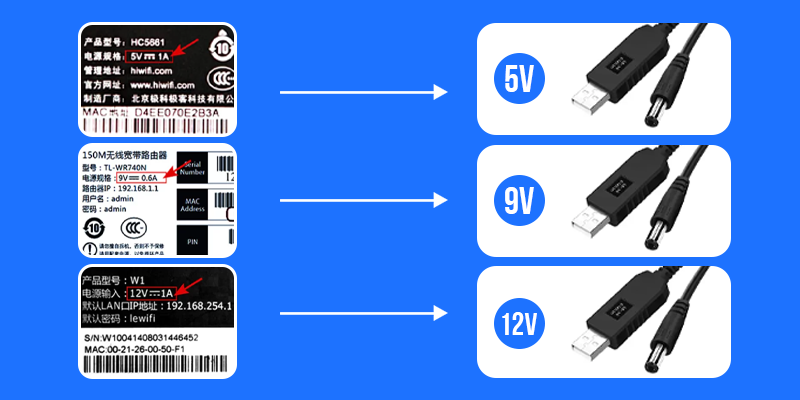
Note that the rated current on the power supply is often overestimated, while the actual consumption of the router is much lower. If there is a need to power sufficiently powerful devices with a large number of antennas, it is necessary to calculate the maximum power consumption of the router. Usually each USB output of devices is designed for an output current of up to 2.4 A, which equals approximately 12 W. Also for calculation, you can look at the characteristics indicated on the power supply unit or in the specifications of the model on the manufacturer's website. For example, for a router with a 12V/0.5 A power supply, the maximum consumption will be 12 x 0.5 = 6W.
We have a universal USB-DC router cable with 9V-12V switch. It is suitable for most routers and other devices that require 9 V or 12 V DC voltage up to 1 A.
When connecting to the Internet using PON technology, in addition to the router, it is necessary to power the optical terminal (ONT). This can be done using two USB-DC cables.
And one more important point: if you choose a power bank to back up your home Internet equipment, pay attention to the distance between the connectors on such a charger — it should be sufficient to connect the voltage cables close to each other.
When you have everything you need to connect your Wi-Fi router to the power bank, it remains to plug the cable into the USB port on the power bank and the DC port on the router (instead of the power supply). Thus, your Internet will be able to work uninterruptedly for 4-6 hours from the moment of power outage (duration depends on the capacity of the power bank). If the external battery is equipped with a fast charging function, this allows you to fully charge it in 1-3 hours instead of the usual 6-8 hours.
2. Powering Internet equipment with a mini UPS
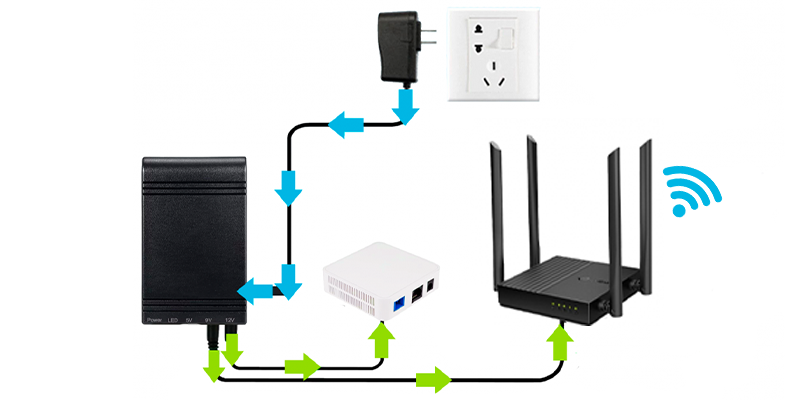
Subscribers who are connected to the Internet using PON technology need to power not only the router but also the optical terminal (ONT). For this purpose, a mini UPS designed to power several devices simultaneously can be used.
One of such models is the RCI PS12238W Charging Station, which is presented in our range of products. The model has an output voltage of 5 V/12 V and is equipped with a 10400 mAh battery, which has enough charge for 6-12 hours of work. The kit already includes 2 DC - DC cables and 2 USB - DC cables, which can be used to power several devices at once. The kit also includes special adapters that allow you to power two devices with the same voltage at the same time.
The mini UPS can be simply connected to a switch or Wi-Fi router. To do this, you need to:
- Disconnect your adapter from the AC mains and Wi-Fi router.
- Connect the power adapter to the mini UPS, using the input connector if necessary.
- Switch on the adapter and wait for the mini UPS to detect the input voltage.
- Connect the output jack cable to the Wi-Fi router, using the output connector if necessary.
When connecting the mini UPS to a standard UPS, the battery (direct current, DC) powers the inverter (alternating current, AC), which is converted back to direct current (DC) in the switch's power supply. Due to the absence of an additional inverter in this scheme, maximum efficiency (up to 70%) is ensured. Depending on the power consumption of your devices, this compact UPS will provide up to 6-18 hours of autonomous operation from the moment of power failure.
Summary
It's clear that the ability to work and have fun online is directly related to the availability of an Internet connection. To keep your network up and running during planned or emergency power outages, choose an acceptable solution for back-up power for your equipment. Then, with the right devices properly connected, you can stay connected to the Internet even when the lights are out.
Еще комментарии








DM
20.03.2024
0
1
Reply
Anonim
02.11.2023
2
0
Reply
Макснет
02.11.2023
1
0
Reply
Oleksandr
31.10.2023
3
0
Reply
Макснет
02.11.2023
1
0
Reply
Вячеслав
31.10.2023
2
0
Reply
Макснет
02.11.2023
1
0
Reply
Олексій
31.10.2023
3
0
Reply
Макснет
02.11.2023
1
0
Reply