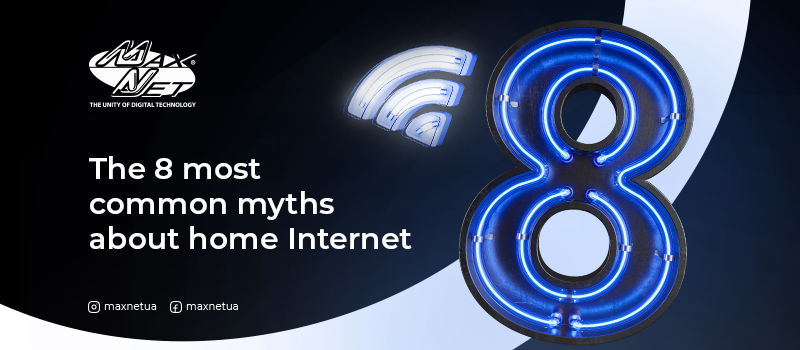
There are many myths about such a popular service as the Internet, which at times confuse users. Therefore, we decided to collect the most common ones and refute them in order to rid you of misconceptions.
Myth №1. Turning off your router overnight improves your device's performance the next day.
In fact, devices such as routers are designed to work continuously 24/7. If the router does not overheat due to sunlight, turning it off temporarily will not have any positive effect.
Myth №2. For the best connection quality, PCs, laptops and other devices should be as close to the router as possible.

In reality, modern routers are capable of providing a quality internet connection for devices located throughout the flat. But it is not superfluous to adhere to some recommendations.
It is better to place the router closer to the centre of the flat and, if possible, a little closer to the ceiling than to the floor. Walls and floor should be in direct line of sight of the device for unobstructed signal reflection from them.
For better signal propagation in the room, the router can be placed on an open bookshelf. And it is desirable that there are no foreign objects, household appliances or other electronics (refrigerator, microwave oven, TV, audio system, etc.) near the device.
Myth №3. Wi-Fi is only needed to connect devices to the Internet.
Although Wi-Fi is commonly used to connect devices to the Internet, it can also be used for other purposes, such as transferring files between devices (computer and printer/fax; smartphone and TV) on the same network.
Myth №4. Computer power has no effect on productivity when using the Internet.
It doesn't matter how fast the Internet is, if your computer (or other device, phone or game console) is so old that it can't load pages or play graphics, it's not an Internet speed or stability issue, it's a lack of operating system power.
Myth №5. Actual Internet speeds are 100% as advertised by your ISP.

In fact, the actual Internet speed may be lower than the speed promised by the provider. After all, this indicator depends on the number of devices connected to the network, technical capabilities of the equipment (modem, router, network card), user activity in the network and other extraneous factors. Of course, a reliable provider will take care to provide the highest possible Internet speed under the appropriate conditions.
Myth №6. Closed doors block Wi-Fi signals.
The presence of large amounts of metal, ceramic tiles or concrete can weaken or block Wi-Fi connections. Therefore, closing wood or PVC doors does not affect the Wi-Fi signal. If it is unstable, another factor (or several at once) is the cause.
Myth №7. Modern equipment does not allow you to work with old standards.
If you have a new router and an old laptop, then with a high probability you will not have problems with connecting these devices to each other. However, as in the case of poor signal strength, the router over Wi-Fi will work at the speed of the slowest client. If you are using two laptops (new and old), you can clearly see that when only the new laptop is connected to Wi-Fi, the actual Wi-Fi speed will be faster than the old laptop.
Myth №8. The closer the server is located, the faster the Internet and lower the ping in online games.
Yes, the distance between you and the server can affect your internet connection, slowing it down and making gameplay less enjoyable. Connecting to a VPN allows you to choose a server that is geographically closer to you. There is a belief that this way you can achieve better ping in online games and overall better gameplay. But in practice, this does not always work. After all, it is very important how many nodes share your computer and the server. The more there are, the slower the speed is. To check the number of nodes there is a special command Tracert.
Now you know that the statements mentioned in this article have nothing to do with reality. We hope this will help you in the future not to trust and rely on untrue information.
Еще комментарии








Виктор
16.05.2024
0
1
Reply