
The electronic device designed to display the information received from the computer is called a monitor. If you are thinking about buying this essential component for your PC, then this article will be useful for you.
Key parameters that influence the choice of monitor
So, in order not to make a mistake with the purchase of the named variety of computer equipment, you need to take into account a number of parameters:
1. Matrix type and bit rate
The matrix is almost the main component in choosing a monitor. There are three varieties of them on sale:
- TN. This is the simplest option, which will suit ordinary users. TN matrix demonstrates not the best clarity and transmits not too bright colours. The main advantage of monitors with this type of matrix — low cost. Therefore, TN models deserve attention only if you have a very limited budget or need an additional monitor to free up space on the main one.
- IPS. This technology is considered the industry standard today and is the best value for money. IPS matrix delivers a bright and saturated picture, which does not glow from sunlight, and has a wide tilt angle. But there is a disadvantage: due to the increased response time, the display periodically slows down. In general, monitors with IPS matrices are suitable for home entertainment, and for work with photos and video, and for games.
- VA. Almost all curved monitors are equipped with a matrix of this type, which is the golden mean between the above two. Unlike the TN matrix, VA is characterised by a large viewing angle. And the contrast ratio of VA models is 3-4 times higher than that of IPS. True, in terms of picture quality VA is not up to IPS. But among gaming models you can find many variants cheaper than their IPS counterparts.
As for the bitness (bit rate) of the matrix, this characteristic is responsible for the colour depth:
- 6 bits. Such a matrix is able to transmit only 250 thousand colours, which is too little in modern realities.
- 8 bits. Today, this is the recommended minimum in the matrix digitisation. 8-bit monitor can output about 16 million colours.
- 10 bits. Monitors with such a matrix resolution can display 1.07 billion colours. So for avid film buffs, this is exactly what you need.
2. Resolution
The following modifications are distinguished here:
- Full HD (1920 × 1080). This format has been used since 2007, not only for monitors, but also for LCD TVs, smartphones, and projectors. Due to the minimum probability of distortion, it is suitable for watching films, games, and graphic work.
- UFHD (2560 × 1080). It is considered a gaming variant of Full HD expansion. Provides a bright and colourful picture. However, the UFHD format is very loaded on the video card, so the choice of this type of monitor depends on whether the system unit will pull it. If you do not plan to work intensively at the computer, safely choose this solution.
- WQHD (2560 × 1440). A relatively new format, which differs from others in image stability, excellent viewing angles, even contrast and shadows. It perfectly transmits colour, has a high control speed and allows you to work out small elements. But the cost of such displays is an order of magnitude higher than all the above-mentioned ones.
- UHD 4K (3860 × 2160). In this resolution you will get a high-quality, realistic image with clear playback, in horizontal and vertical sweep. But the disadvantage of this modification is the slowdown of graphics (it is desirable to raise it at least twice).
3. Screen diagonal
This parameter ranges from 17 to 35 inches:
- 20 inches. If you want to comfortably use your computer at home or in the office, smaller displays are best not to consider buying.
- 24 inches. Today, this is the most optimal option for simple office tasks and games. This size allows the user to keep all the necessary information in sight. But if your work is related to design or engineering, it is better to choose a larger size.
- 27 inches. This is the gamer format. But keep in mind that this size requires going from Full HD quality to 4K (4096×2160 pixels) or at least 2K (2048×1080 pixels).
- 28-30 inches. Displays of this size are worth having for photo or design work, home theatre. They allow you to open many windows and support multiple programmes.
4. Side ratio
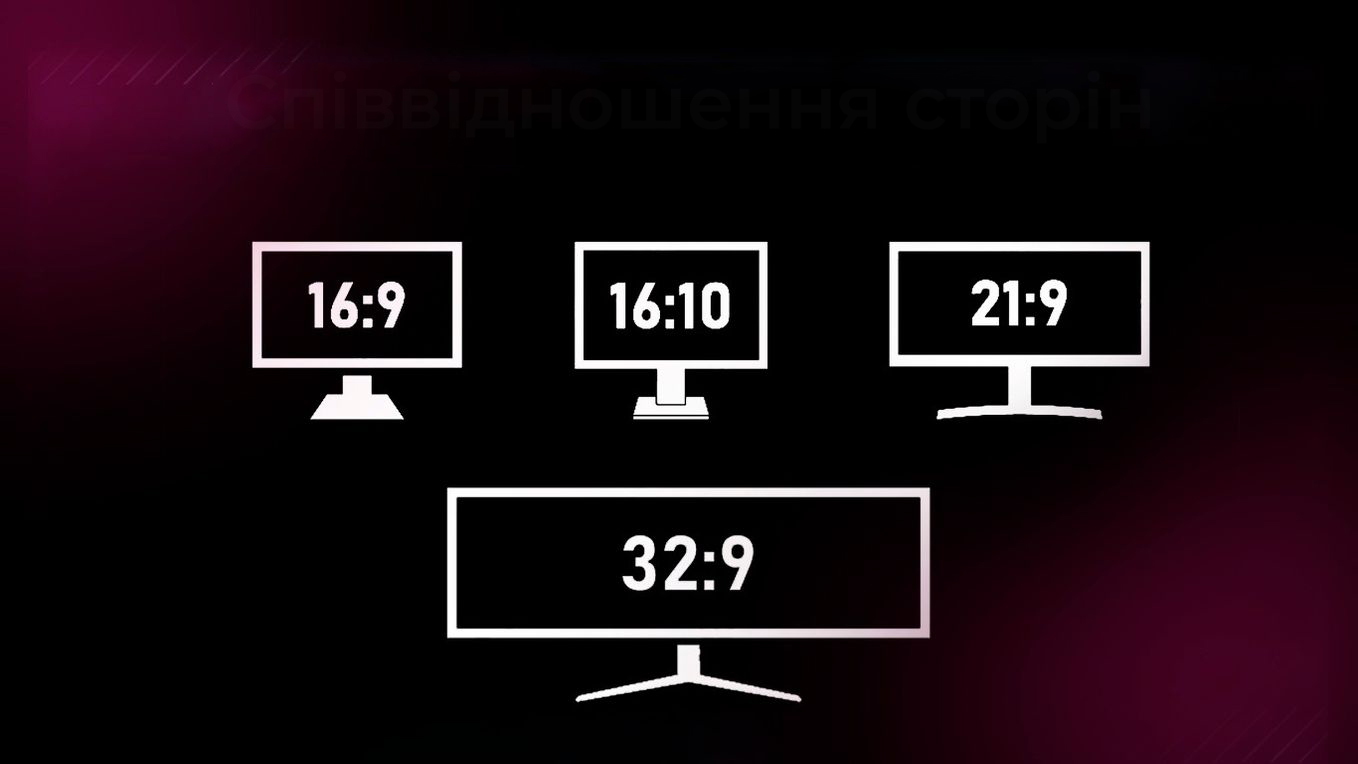
There are now monitors available in four main types of aspect ratios:
- 16:9. This is the gold standard. Most YouTube clips, videos, TV series, and Internet content are made in this format.
- 16:10. The very square shape of such monitors allows you to accommodate more vertical information. Therefore, for work in office programmes, with graphics or coding, this option is very suitable. Whereas watching video will be inconvenient because of black bars at the top and bottom of the screen.
- 21:9. If you're looking for a monitor to watch films or work in multi-window mode, this is the way to go. But for normal browser use and non-optimised games, the 21:9 aspect ratio is not very convenient: in the first case, the frontal parts remain unoccupied, and in the second case there is a chance to get black bars on both sides or a stretched image (fisheye effect).
- 32:9. Such monitors are mainly used for working with 3-4 windows at once and for modern games in the genres of simulation and action. Most often they are curved panels with diagonals of about 49 inches.
5. Screen coating
There are two types of coatings:
- Glossy. Transmits rich colours and allows you to see a bright picture. But in sunlight, the image on glossy monitors fades.
- Matte. On monitors with this coating, the image is not very saturated, and the transmission of colour is worse. But they are suitable for work in well-lit and darkened rooms, because on the matte coating rays are scattered and do not create colour spots.
6. Brightness and contrast of the image
Brightness is measured in candela per square metre (cd/m²). Almost all new-fangled monitors are available with a brightness value of 200-700 cd/m². The higher the brightness value, the clearer the image.
The choice of brightness depends on the illumination of the place where you plan to place the device. If it's opposite a window, it's better to choose a model with 350 cd/m² or more.
Contrast depends on how the peak light and dark points on the screen relate. There are the following variations:
- 1:600. Optimal contrast level.
- 1:1000. Provides better colour reproduction.
- 1:5000. Recommended for gamers, designers, planners.
Also when choosing a monitor you should be interested in such a characteristic as the uniformity of backlighting. It comes in two types:
- Luminescent. Shows a small uniformity of the image.
- LED. Does not allow sharp transitions of brightness, as well as spots.
7. Connectors

Manufacturers equip modern monitors with a variety of connectors, each of which may eventually be needed to install additional parts or connect accessories.
There are six types of connectors in total:
- USB-C. It is a versatile connector that can be used for video, audio, and data transfer. USB-C can support a maximum resolution of 4K (4096x2160).
- DisplayPort. An efficient and versatile connector capable of passing both video and audio signals simultaneously.
- HDMI. Able to pass more information and support all known extensions (except 4K). Transmits both audio and video signals simultaneously, and allows connection to the system unit and various hardware.
- Thunderbolt. It is a high-speed data transfer and video interface developed by Intel. Thunderbolt can support a maximum resolution of 8K (7680x4320) and is commonly found on high-end computers.
- VGA. Already an obsolete option that is only suitable for older displays.
- DVI. A connector of this type can be seen in almost every display. It quickly passes the signal and allows you to achieve maximum resolution parameters.
8. Screen curvature and viewing angle
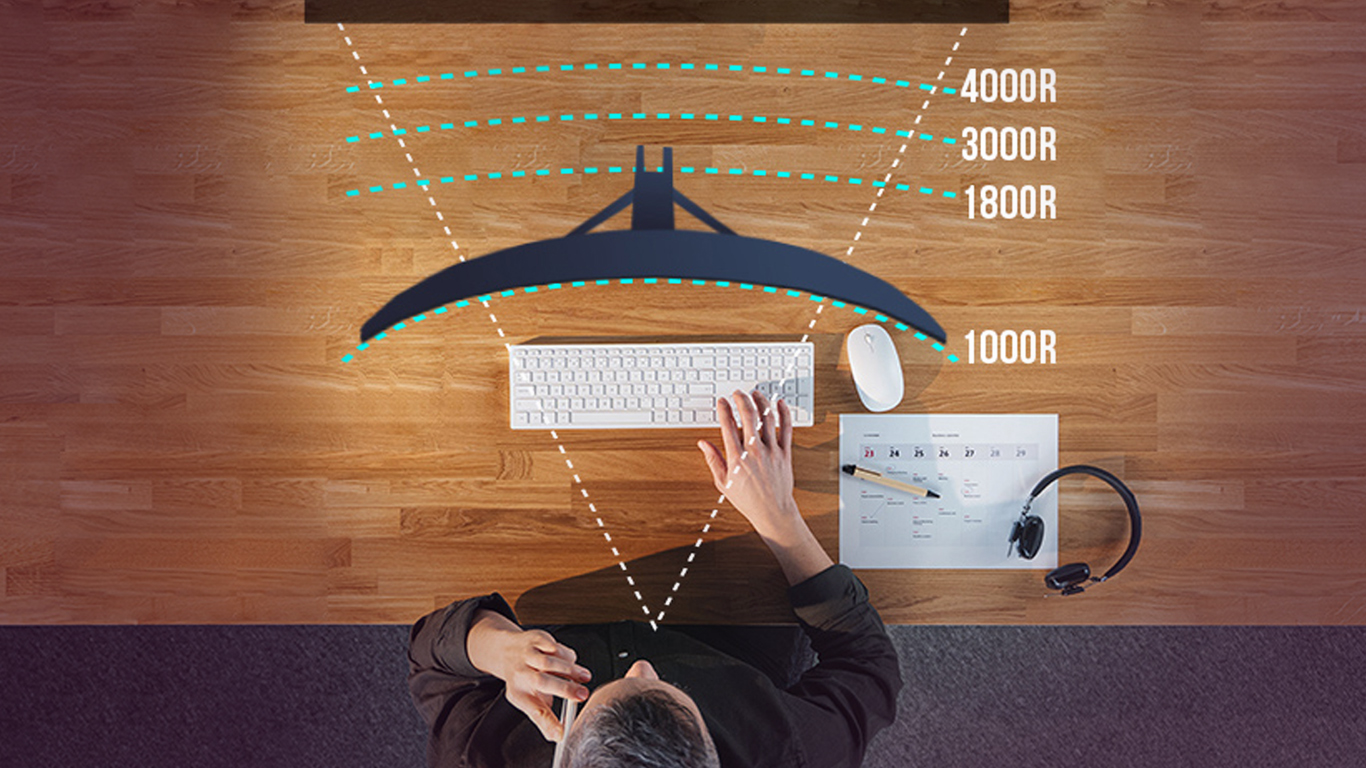
Today you can find not only models with flat screens, but also with curved screens, which have already become a new standard. Such monitors provide better image quality, so watching videos on them is a real pleasure.
With a viewing angle of up to 178⁰ horizontally and vertically, you get the best viewing quality when you sit opposite the monitor.
9. Screen refresh rate
This is measured in hertz (Hz) and is also called "flicker". The screen refresh rate depends on how the monitor is used:
- 60-75 Гц. Sufficient for home use, office work, online communication.
- 144 Гц. Suitable for games, sports simulators or races with uncomplicated graphics.
- 165 Гц. Sufficient for multiplayer online games.
- 240 Гц. Recommended minimum for cyber sports and online shooters.
10. Response time
This characteristic is not the main one, but it is not superfluous to pay attention to it. Screen response time shows the maximum possible reproduction of frames. At low values, the image changes smoothly, and at high values — distorted. Optimal indicators — from 3 to 5 milliseconds. For gamers, the ideal response time is 2 milliseconds.
11. Mounting design and other features

You can find monitors with a stand that allows you to adjust the device accordingly: tilt it, rotate it, raise it to the desired height. Thanks to this ergonomic design, you can move closer to the monitor or lean back comfortably. On such screens you can conveniently adjust the optimal viewing angle (from 5⁰ forwards to 20⁰ backwards). Some models can be rotated to an angle of 90⁰. These ergonomic designs are more expensive than conventional monitors, but help keep your eyes and back from getting tired.
Some monitors can be equipped with a USB hub and some with built-in speakers (unless you're looking for the best sound quality, this will save you from having to buy additional speakers or a sound system).
Summary
When buying a monitor, expect that it will serve you for about ten years. Therefore, it is better to choose a more advanced model for today's realities, which you will not have to look for a replacement very quickly.
Еще комментарии








Michael
04.07.2024
0
0
Reply
DM
22.05.2024
2
0
Reply