
Even if you are no longer a student, you have probably encountered situations where you need to make corrections to paper documents or their scans. You didn't do everything by hand, did you? Our article is for those who want to find the right text recognition software for their device. Maybe you will find a worthy alternative to the usual tool.
The work of the described programs is based on the algorithm of optical text recognition. Utilities consider letters as a set of dots, analyze it and give the result in the form of text. The higher the quality of the recognized text in the output, the higher the probability that the program is paid.
Software
ABBYY FineReader

This is the most popular text recognition solution for both home and work. Both paid and trial versions are available. The program is popular for a reason: it is capable of high-quality text recognition in 179 languages. It works with paper documents, photos, and PDFs. After recognition, the text retains its original appearance and requires minimal formatting.
Freemore OCR
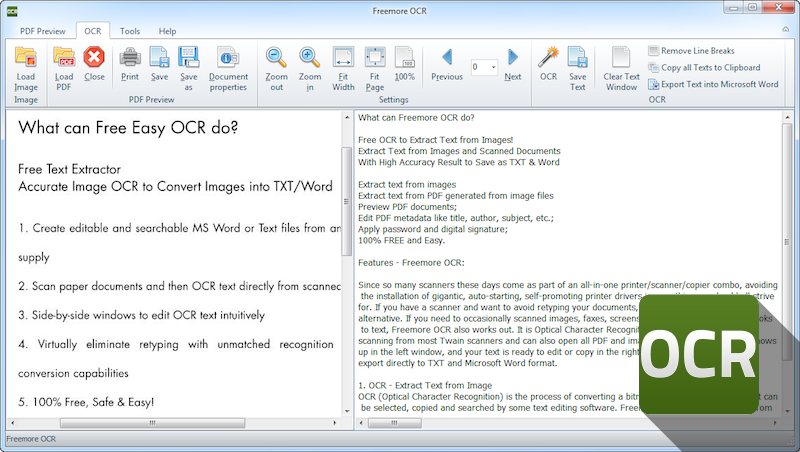
This is a free program that can work simultaneously with multiple printers. The converted text can be saved in txt format or with one of the extensions supported by MS Office. The utility interface is available in English.
Simple OCR
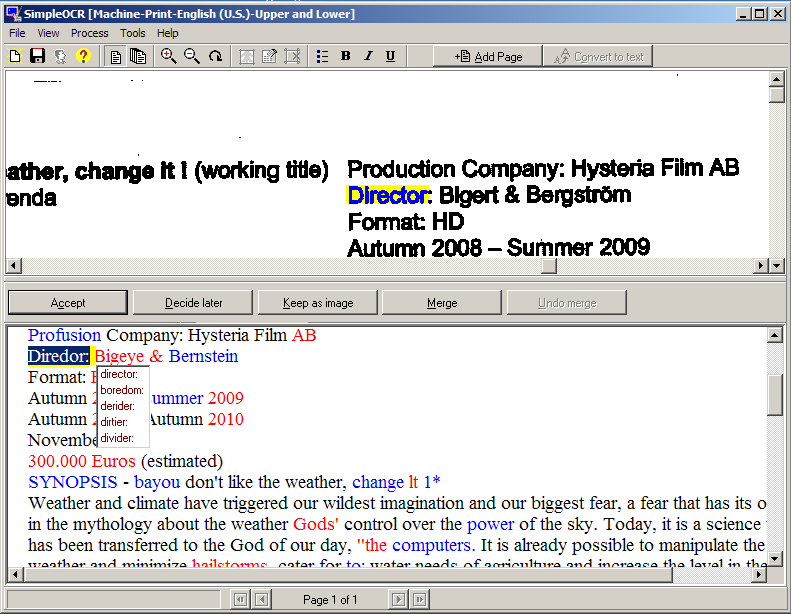
A great option for manuscript recognition. The program accurately decrypts text and restores images, removing noise from them. «Easy» installation file, built-in text editor and intuitive interface will please users, but the big disadvantage — the program doesn’t work with Slavic languages.
Applications
Office Lens

The Microsoft application allows you to use your smartphone as a document scanner. It recognizes photos from the camera and converts them into DOCX, PPTX, and PDF text documents. The application is available for free in the Microsoft Store as well as on Google Play and the App Store.
Adobe Scan

A similar service to the previous one from Adobe with a narrower set of features. Adobe Scan can also recognize photos, but it only saves the results in PDF.
When you need a quick
Win Scan 2PDF
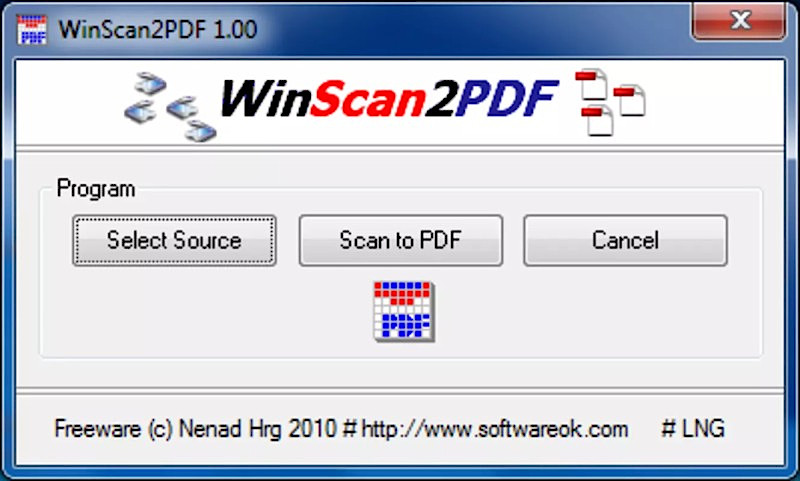
This is a handy, installation-free utility for fast file conversion. The feature set is minimal for text recognition, the only format for saving is PDF.
Online OCR
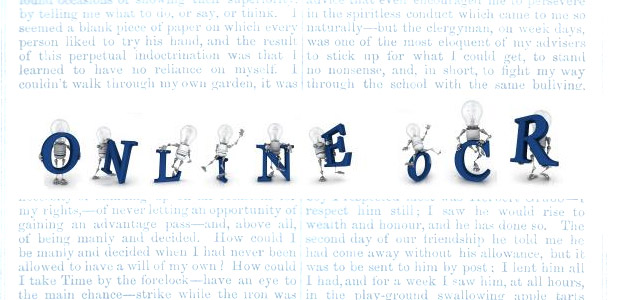
Site for text and table recognition in 46 languages. The service is available free of charge, you don’t need registration to work. Works with images of common formats and PDF and translates them into DOCX, XLSX, TXT.
Few people like to change the text of documents by hand, so there are plenty of services for this purpose. As you can see, in addition to programs, there are mobile applications and online services.
If you need to use such tools not too often, free programs or trial versions will be enough. For continuous work with document recognition, e.g. if you intend to digitize a library or an archive, we recommend that you acquire a licensed version of ABBYY FineReader.
Еще комментарии








Олег Чайковський
03.04.2024
1
0
Reply
Макснет
03.04.2024
2
0
Reply