
Today, we will tell you how to watch videos from social networks and video services without an internet connection. No magic, just need to download the video to your phone/computer first.
Do you often travel and go to places where there is no internet? Surely in such cases, you are stocking up on movies or TV shows. But one should admit, sometimes we want to watch something from the pending on YouTube, or, for example, a video from a wedding that a friend posted on a Facebook page. Without the Internet, this is quite problematic if you do not take care of downloading the video in advance. With a YouTube Premium subscription, you have the option to download content to your device's memory.
Some sites have built-in players that allow you not to download, but to load the video in advance by opening it and pressing pause. In this case, you need to leave the tab open and do not turn off the computer. This is not very convenient.
Therefore, it is better to download everything in advance.
Jihosoft 4K Video Downloader
Jihosoft 4K Video Downloader is one of the most popular programs for downloading videos from YouTube. With it, you can not only download individual videos, but even playlists and entire channels. Video conversion to other formats, subtitles and original audio tracks are also available. Quality up to 8K is supported.
To get started, you can use the free trial. If you want to open the entire list of available functions, and the program will be needed all the time, we recommend purchasing a license for the software.
SaveFrom.Net
This is a handy browser extension with the ability to download files from most sites (YouTube, Vimeo, Facebook, Instagram, TikTok and others). It is available for all common browsers. After installation, a «Download» button will appear next to the audio and video recordings.
Also, the service is available at savefrom.net. On this page, you can also find out about the resources that are supported for downloading.
The powerful video downloader SaveFrom.Net allows you to save videos in high-quality HD MP4 format. The saved files can be viewed on all your devices without loss of image quality.
VSO Downloader Ultimate
VSO Downloader Ultimate also receives positive feedback from users.
This program independently analyzes running videos, there is no need to copy the link, it is automatically «pulled up». The developers claim a smart download algorithm that does not «gobble» resources, but consumes them optimally.
Despite the small cost of resources, loading is fast enough. It is possible to convert files for viewing on various smartphones, set-top boxes and TV. Of the shortcomings — not the most convenient interface.
4K Video Downloader Plus
The service is best for downloading high-quality 4K YouTube videos. You can also easily download videos, playlists, channels and subtitles from YouTube, TikTok, Facebook and other video sites.
4K Video Downloader gives you the ability to download videos on PC, Mac and Linux. It allows you to save individual videos in 4K, 1080p or 720p quality. But there is a limitation: only 10 downloads per day are available.
By Click Downloader
This program allows you to download YouTube videos in the easiest way possible along with advanced features including playlist, live video and subtitle uploading. 720p, 1080p, 4K and 8K videos are available for download.
By Click Downloader recognises the fact that you are watching a video in your browser and allows you to download it instantly. You can download several videos simultaneously from different platforms (e.g. YouTube, Facebook, Instagram and Vimeo).
The software also offers the ability to download videos from YouTube while you watch them in your browser. And the ability to choose from a variety of formats (MP4, MP3, AVI, FLV and WMV) allows you to easily play videos on different devices or turn them into audio, which can be useful for music lovers.
Free YouTube Download
Free YouTube Download features batch downloads of YouTube videos in high quality and also allows you to convert them to MP3, MP4, AVI and MOV. The program offers a multilingual interface and additional features such as downloading playlists, channels, playlists, YouTube Shorts. By the way, videos can be downloaded along with subtitles.
Depending on the video availability, there is an option to choose the desired resolution - from low quality in 240p when you want to save storage space to high quality in 8K. You can also convert videos or music from YouTube to a format that can be saved in iTunes.
YT Saver
This tool is best for downloading and converting YouTube videos through the inbuilt browser. YT Saver also allows you to download videos from such popular platforms as Facebook, Instagram, and TikTok.
Intuitive even for beginners, the interface of the program doesn’t contain ads and pop-ups, which eliminates the need to be distracted while downloading videos. Another plus point of YT Saver is its smart clipboard detection feature, which automatically detects copied video URLs and immediately prompts you to start downloading.
Also, this program is more than a downloader. Thanks to the built-in tools, you can edit (trim, cut, merge) downloaded videos in different formats (MP4, MOV, AAC) in private mode.
! Note! You should download content only for personal purposes, you should not distribute the video that was sent to you in personal correspondence or upload materials on your behalf that you do not have rights to.
Еще комментарии

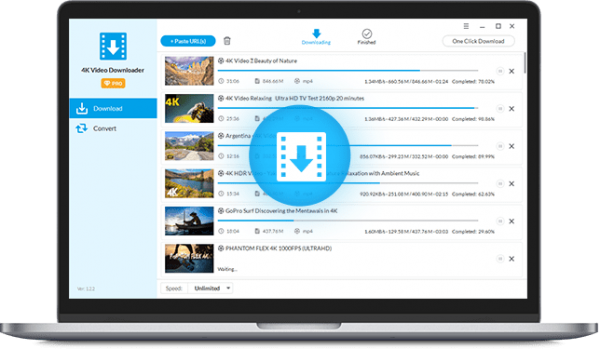

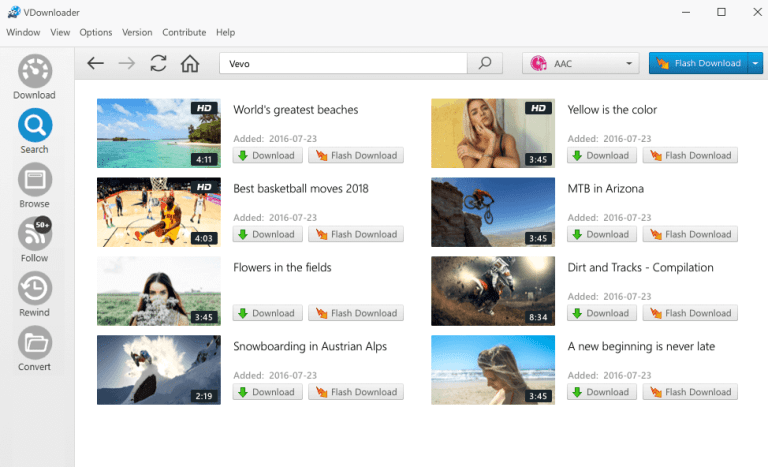
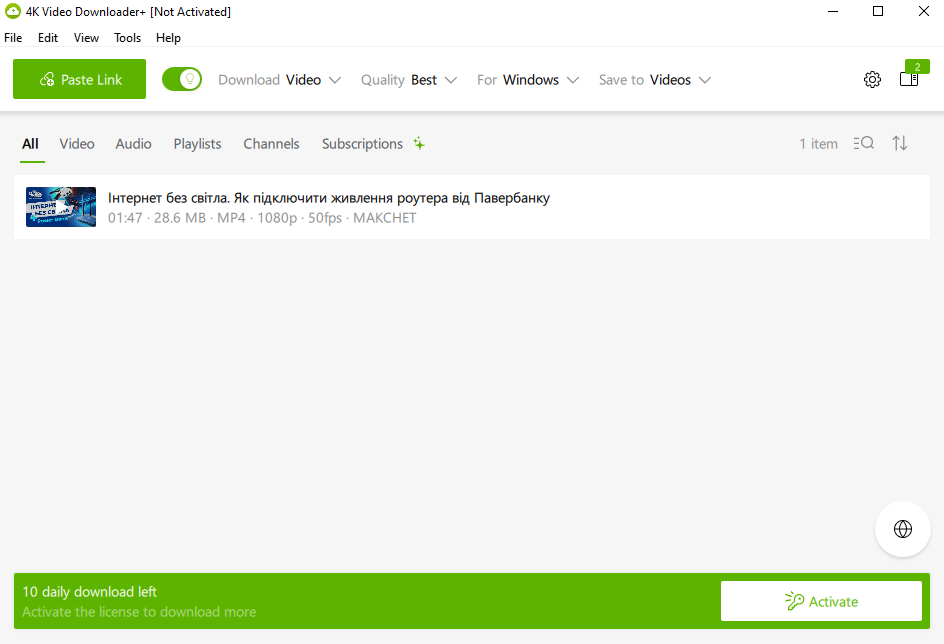

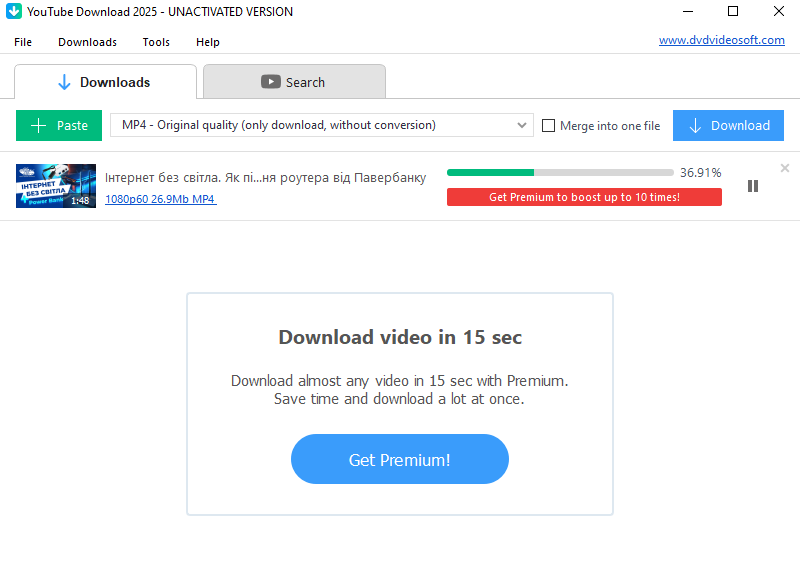
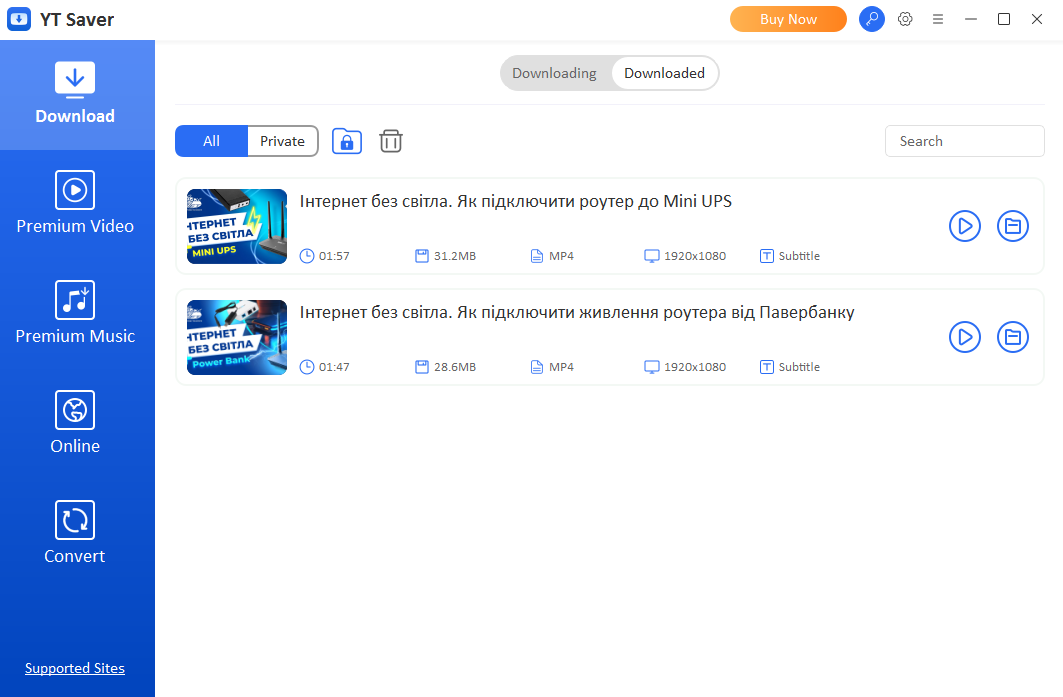







Егор
12.12.2024
3
0
Reply
Basel
22.09.2023
26
2
Reply
Макснет
22.09.2023
4
7
Reply
Коля
24.11.2024
3
0
Reply
Коля
24.11.2024
2
0
Reply
mast1k90
23.01.2025
11
0
Reply